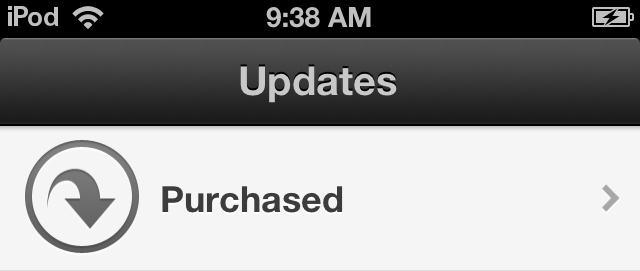Please follow the steps suggested to re-download your purchased apps from the Apple store:
- Open the App Store on your device.
- Make sure you are signed in with the same Apple ID used for the original purchase.
- Tap Updates from the bottom navigation bar.
- Tap Purchased on the resulting screen.
- Locate the app in your Purchased tab.
- Tap the download button.
- The app will begin downloading and you'll be taken back to your home screen.